An Instagram broadcast channel is a feature available for creator accounts and professional accounts (including business), but not all accounts currently have access to this function. Instagram is gradually rolling out this option to more profiles. A profile owner can create their own broadcast channel to build relationships and direct communication with their audience. The Instagram algorithm promotes content from broadcast channels, especially when the creator actively engages with their followers.
Adam Mosseri, Head of Instagram, announced the introduction of this feature, emphasizing its importance for creators and users.
Instagram is one of the most popular social media platforms in the world, and once again it surprises users with a new feature – the introduction of Channels (Broadcast Channels) for communication with fans. Welcome to our guide to Instagram’s latest functionality.
Mark Zuckerberg announces the launch of Channels on Instagram
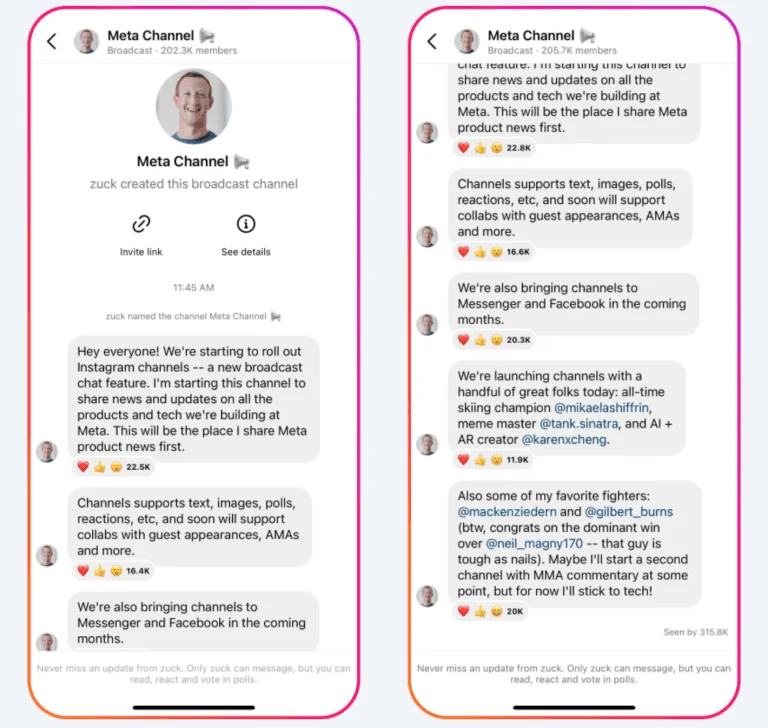
In February 2023, on Instagram, Mark Zuckerberg announced the introduction of channels (Broadcast Channels), along with his own “Meta Channel 📢”. Channels are a public one-to-many messaging tool that lets a creator invite all their followers and share text, video and photo updates. When creating a channel, the creator has to assign a name, which will be visible to all followers.
From Meta’s official announcement:
We’re excited to introduce broadcast channels on Instagram – a public one-to-many messaging tool that allows creators to directly engage with their followers at scale.
Broadcast channels allow creators to keep their followers updated and share behind-the-scenes moments using text, photos, videos, voice notes and polls.
Starting today, we’re testing this new feature with a handful of creators in the US and plan to expand it to more people soon. The feature is currently in a testing phase, which allows us to collect feedback and introduce potential improvements before a global rollout.
What are Channels on Instagram?
Channels let Instagram creators deliver more targeted content to selected audience groups, which helps them better build engagement and strengthen bonds with their viewers. This feature is also useful for people who want to host live streams on more private topics. With Broadcast Channels, a user can define who has access to their live stream, allowing for better privacy control.
The new Instagram feature gives creators even more control over their content and interaction with followers. Users can receive an invitation to join a channel and then decide for themselves whether they want to follow the content shared there.
Creators can also use voice notes to share their latest updates and behind-the-scenes content, and even create polls to gather their fans’ opinions. Since December 2024, creators can enable the replies feature, allowing followers to communicate in two directions and respond to messages as well as to other users’ comments.
Over the following months, additional features were added to Channels, such as the ability to invite another creator to the channel, co-host live streams, collect questions in AMA style (Ask Me Anything), add moderators, set an expiration date for the channel, or create channels exclusively for paid subscribers.
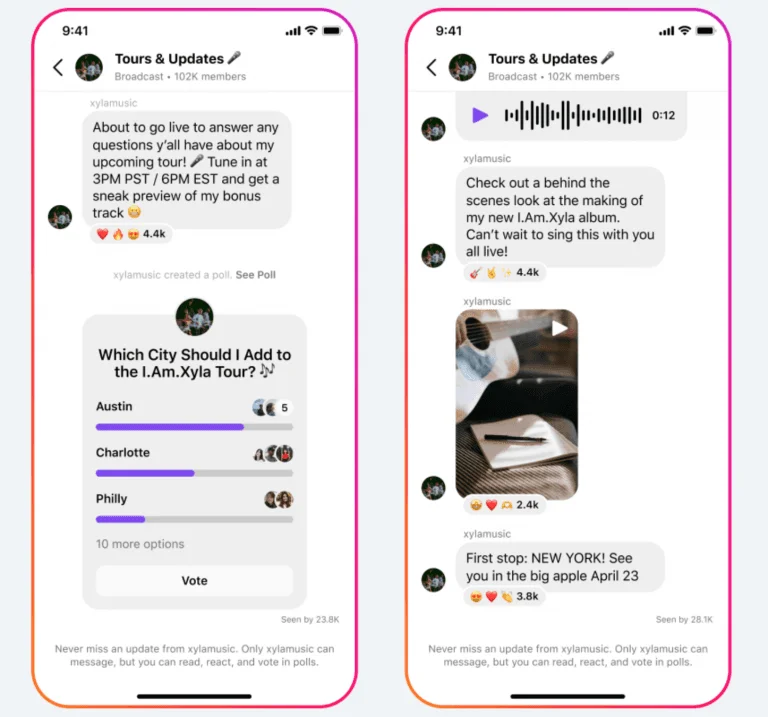
New broadcast channel features on Instagram in 2025
From 2024 and 2025, Instagram has been rapidly developing broadcast channels, introducing a range of new features:
- Live streams only for channel members – creators can go live exclusively for channel subscribers, increasing the exclusivity of this communication format.
- Channel personalization – the ability to set a custom channel name (option: “enter channel name”), custom channel background and match it to the brand or creator’s style.
- Emoji reaction control – the creator can choose which emojis are available for reactions in the channel, which makes it easier to moderate interactions.
- QR codes for the channel – generating QR codes makes it easier to promote the channel outside Instagram and quickly bring in new members.
- Moderators and collaborators – you can add moderators to the channel as well as invite other creators to co-create content.
- Paid subscriptions and exclusive channels – the option to create channels only for paid subscribers, which opens up new monetization opportunities.
- Setting a channel expiration date – useful for time-limited campaigns or special events.
- Going live just for Close Friends – the “Close Friends” feature allows for more intimate live streams.
Replies feature – December 2024
The most important new feature introduced in December 2024 is the ability to enable replies in broadcast channels. Creators can now allow followers to reply to messages and comment on other users’ content. All replies are threaded under the original message, which helps keep the channel tidy. Creators can delete or report inappropriate replies, maintaining control over the content.
To enable replies, you need to:
1. Tap the channel name at the top.
2. Select “Channel controls”.
3. Turn on the option “Allow members to reply to messages”.
Prompts feature
Prompts are a new feature that allows creators to start conversations with their followers. They can ask questions, run daily check-ins or gather opinions. Users have 24 hours to reply with text or a photo, and they can also like their favourite responses from others.
To create a prompt:
1. Open the channel.
2. Tap the “+” icon at the bottom.
3. Select “Prompt”.
4. Write your question and share it.
Extended analytics and insights
Instagram has introduced improved analytics for broadcast channels, giving creators access to detailed metrics such as:
- Total number of interactions.
- Shares in Stories.
- Votes in polls.
- Personalized recommendations for channel growth.
How do Channels work on Instagram?
When a creator gets access to broadcast channels and sends the first message from their Instagram account, followers receive a one-time notification inviting them to join the channel. People who follow the creator’s profile can easily join their channel and receive notifications about new content. Anyone can discover a broadcast channel and browse its content, but only followers who join the channel receive update notifications.
Followers can leave or mute broadcast channels at any time, and they can also control notifications from creators by going to the creator’s profile, tapping the bell icon and selecting “broadcast channel”.
Notifications are set to “some” by default, but this setting can be changed to “all” or “none”. Besides the invitation notification, followers won’t receive any additional alerts about broadcast channels unless they add the channel to their inbox. Once the channel is added to the inbox, it appears among other message threads and notifications work like in any other chat.
As soon as a broadcast channel is launched, creators can also encourage their followers to join using the “join channel” sticker in Stories or by pinning the channel link in their profile.
This is definitely a new way for creators to deepen relationships with their followers – you don’t have to post Stories or create a separate feed post. In such cases, it’s enough to write a few sentences to quickly connect and share information. Another advantage is that these messages always show up for users, while Stories or posts are often missed.
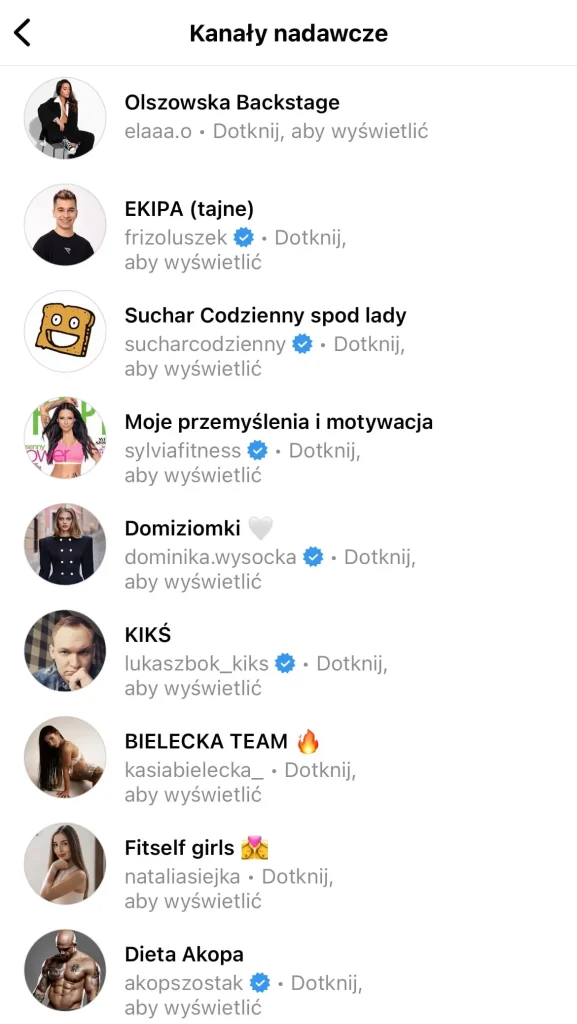
Channels on WhatsApp?
Recently, Meta also introduced channels on WhatsApp – new features in Meta apps keep surprising us!
Who can create their own broadcast channel on Instagram?
Broadcast channels are available for:
- Creator accounts,
- Professional (Business) accounts.
However, Instagram is gradually rolling this feature out to more accounts. Officially there is no minimum follower count – some accounts with fewer than 10,000 followers already have access, while others with higher numbers still don’t. Instagram appears to select accounts randomly or based on unspecified engagement criteria.
The feature is available globally, but availability may vary by region and account activity. In Poland, it’s becoming increasingly popular among creators.
How to create a broadcast channel on Instagram?
To create a broadcast channel on Instagram, you need to go through a few simple steps described below.
If you meet the availability requirements, you can create your channel on Instagram directly from the app. First, open Instagram on your device.

Next, in the app, tap the inbox icon in the top right corner (the icon looks like an arrow or a message bubble).

Then, in the direct messages screen on your account, tap the new message icon in the top right corner (a pencil with a sheet of paper).
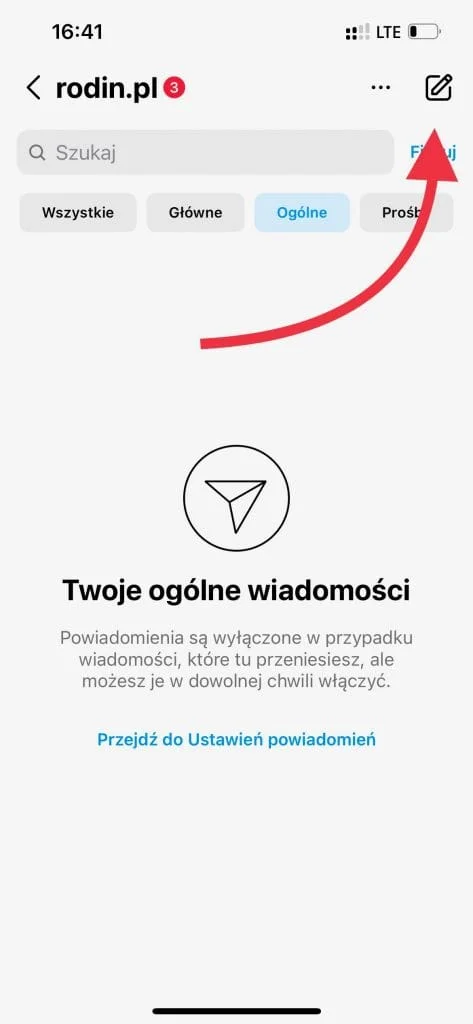
On the next screen, tap Create broadcast channel.
Here you can name your broadcast channel, choose the audience and decide whether you want the channel to appear on your profile (a bolded name displayed under your bio). After entering all the information, tap Create broadcast channel at the bottom to continue.
You can access your channel at any time by opening the Instagram app and going to Inbox → Channels.
Why can’t I create a channel on Instagram?
To create a channel on Instagram, you must have a professional account (Creator or Business). Instagram is gradually rolling this feature out to different accounts, so lack of access may simply mean that your account hasn’t been selected yet.
There are no official requirements for the number of followers – some accounts with fewer than 1,500 followers have access, while others with 10,000+ do not.
If you still can’t create a channel on Instagram, try updating the Instagram app. Sometimes an outdated app version prevents new Instagram features from working at all or limits their availability.
If you need help with running your Instagram profile or setting up and managing a channel – get in touch with us. We help creators produce content for their social media!
How to invite people to your Instagram channel?
There are four ways to invite users to your Instagram channel.
1.
You can do this by sending the first message. After creating a channel, it becomes public to all users on Instagram. Once you send the first message in the channel, all your followers will receive a notification inviting them to join.
2.
You can also share the channel link with other people. You can post it, for example, on your Instagram profile or other social media platforms to reach an even wider audience.
3.
The next option is to add the channel to your Instagram Stories. People who regularly watch your content will be able to easily and intuitively navigate to your channel and join it.
4.
New! You can also promote your channel using a QR code that users can scan to join the channel instantly.
Upcoming channel features currently tested by Instagram
On top of features already introduced, Instagram is still testing new options for broadcast channels:
- options for collecting feedback and asking questions in AMA style – Ask Me Anything,
- a dedicated tab in the inbox for easier access to new and joined channels,
- adding content moderators,
- setting the date and time of channel expiration,
- additional collaborators who can invite guests to your channel,
- link previews encouraging users to join the channel,
- creating channels only for paid subscribers, which allows content monetization,
- the ability to host live streams only for channel members and Close Friends,
- channel background personalization and control over available emoji reactions.
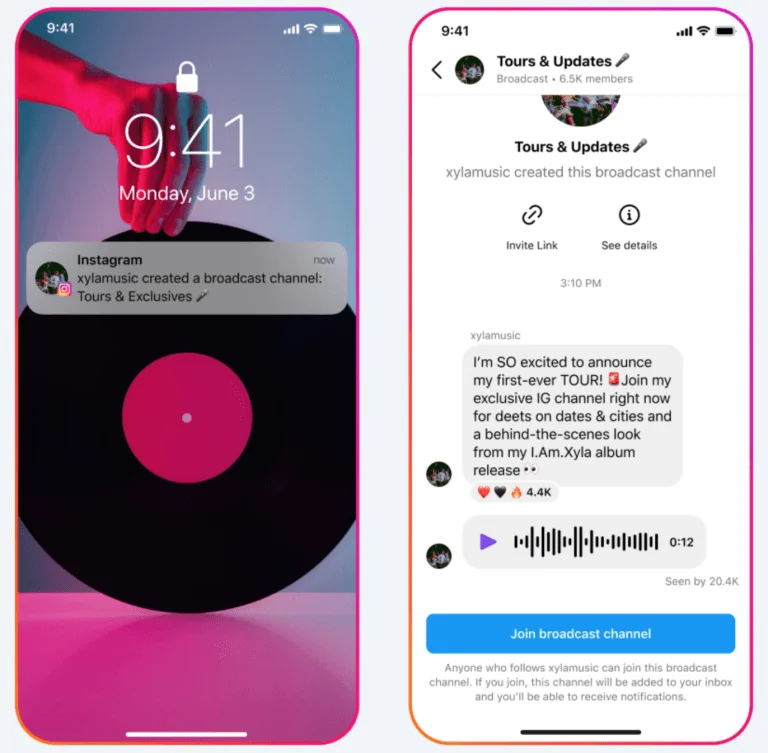
Latest updates from 2024–2025:
- Advanced analytics tools – creators receive detailed engagement metrics, including interaction data, shares and poll votes
- Scheduled messages – the ability to automatically send messages to channels at a specified time
- Improved moderation tools – extended options for managing channel content and members
- Integration with Instagram Subscriptions – creators can offer exclusive channels for paid subscribers
How to join someone else’s channel?
To access a broadcast channel, you can use a link placed on a Story sticker or pinned in the creator’s profile on Instagram. An existing follower can receive a notification about a new channel only once.
You can also join a channel from your direct messages. Just open your inbox and tap the search bar. You’ll see suggestions of channels you can join. Instagram also sends notifications when someone you follow creates a channel.
To join a channel, tap the “Join broadcast channel” button. People who don’t yet follow the creator will be asked to follow their profile first.
Below is an example of how to join a channel created by Żurnalista. Next to the channel name, you’ll see a specific icon with two speech bubbles. If you don’t follow the channel, you’ll see a notification asking you to follow first and then a confirmation prompt to join.

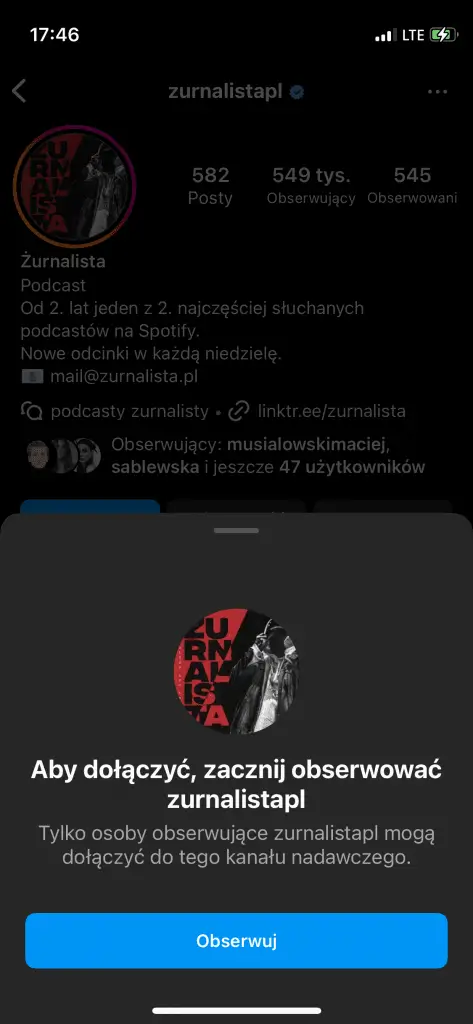
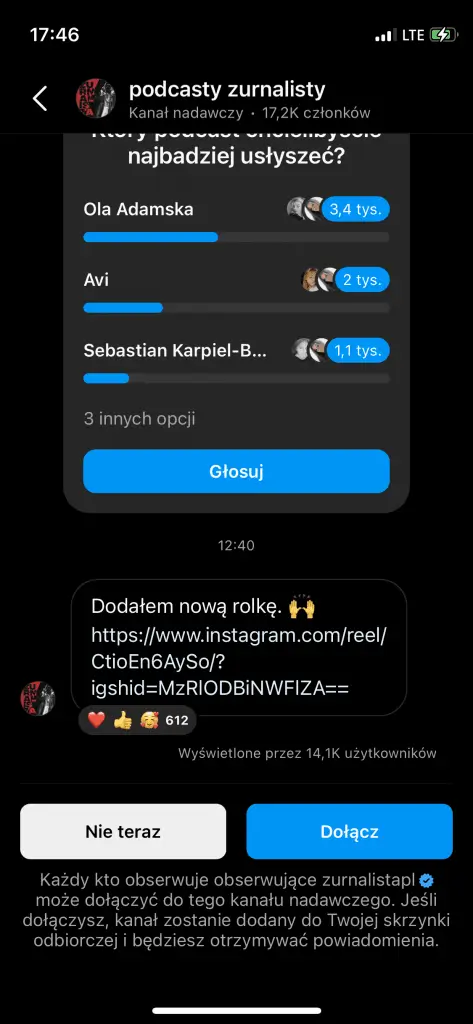
After joining a channel, followers can react to content and participate in polls. Since December 2024, if the creator enables the replies feature, they can also comment on messages and reply to other users’ comments. They can also share the channel link with their friends so those friends can follow and join their favourite creator’s channel.

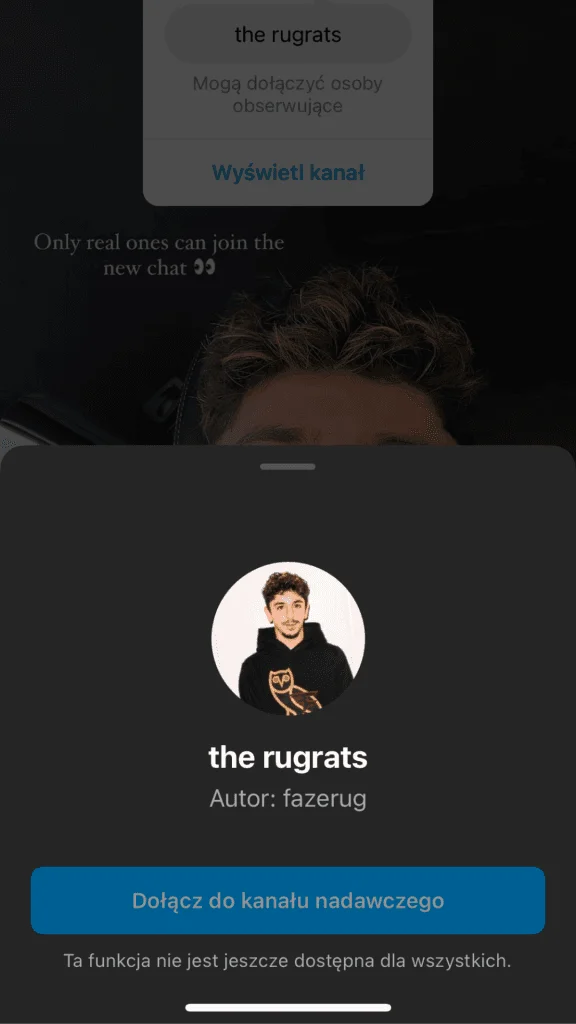
Types of broadcast channels on Instagram
On Instagram, you can create a broadcast channel in two main variants:
- Public.
- Private.
Public channels are open to all followers of a creator – anyone who follows your profile can join the channel and receive your messages, updates or poll invitations in real time. It’s a great way to reach a broad audience and build engagement on a larger scale.
Private channels, on the other hand, give you even greater control over your audience. Only selected people (for example, paid subscribers or members of a specific community) have access to the content you publish in such a broadcast channel. This allows you to share exclusive content, organize early product launches or run marketing campaigns targeted at a carefully selected group. It’s an ideal solution for creators who want to reward loyal fans or test new ideas in a closed circle.
Broadcast channels on Instagram also differ in purpose
You can use your channel to share the latest brand news, behind-the-scenes content, contests, or simply for entertainment and building relationships with your audience. It all depends on your strategy and your community’s needs.
Keep in mind that to create a broadcast channel on Instagram, you must have a professional account (Creator or Business). Instagram is gradually rolling this feature out to different accounts, regardless of the number of followers. Business accounts currently have limited access to this feature but can collaborate with creators to reach new audiences through broadcast channels.
If you want to create a broadcast channel, simply go to the Messages section in the app, select “Create channel” and follow the instructions. Once your channel is created, you can start sending messages, engaging your followers and building a strong community around your profile.
Thanks to Instagram broadcast channels, you have the opportunity not only to increase the visibility of your content, but also to run effective marketing campaigns, reach specific audience segments and stand out from the competition. It’s a tool that lets you take communication with fans to a whole new level!
Public channels and private channels
Creators who want to create a channel that all their followers can access must set the channel audience to “all followers”. Just go to your message inbox and select the option to write a new message – there you’ll find the option to create a broadcast channel.
There is also an option to create a broadcast channel that only paid subscribers can access, which makes it possible to share more exclusive content. A small nod towards platforms like OnlyFans? We’ll see soon 😉
Get 10% off your first order!
Subscribe to our newsletter where we share marketing secrets and receive a 10% discount on your first order!
Early days of Channels on Instagram
In February 2023, Meta published announcements stating:
We’re currently testing broadcast channels with a handful of creators in the United States and plan to expand in the coming months. Creators who are interested can sign up for the waitlist to be considered for early access by using the waitlist on their mobile device.
Spots are limited and early access will be rolled out in phases. As we first roll out this new feature on Instagram, we will test broadcast channels in Messenger and Facebook in the coming months.
Today we already know that broadcast channels have been a global feature available worldwide since June 2023.
Channels currently available on Instagram
The company is rolling channels out globally – they are currently most popular in the United States and India. In Poland, the feature is gaining popularity, especially among larger creators and brands.
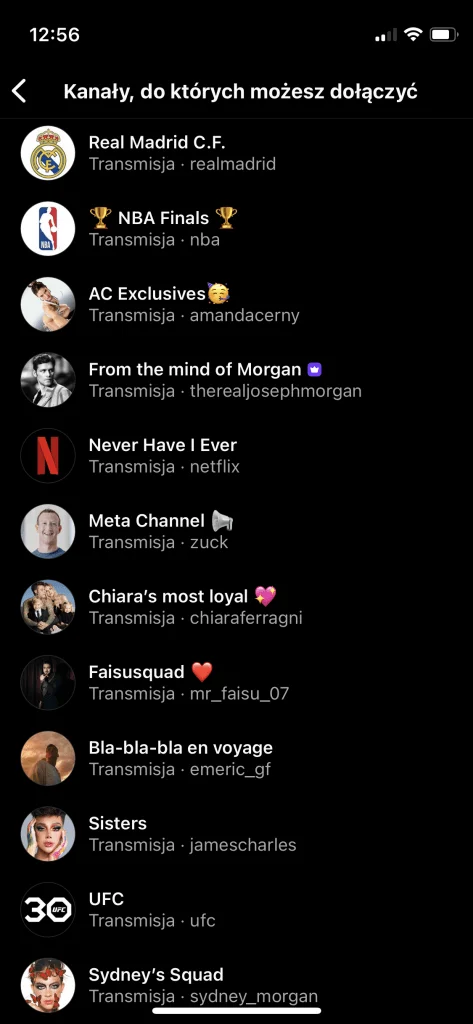
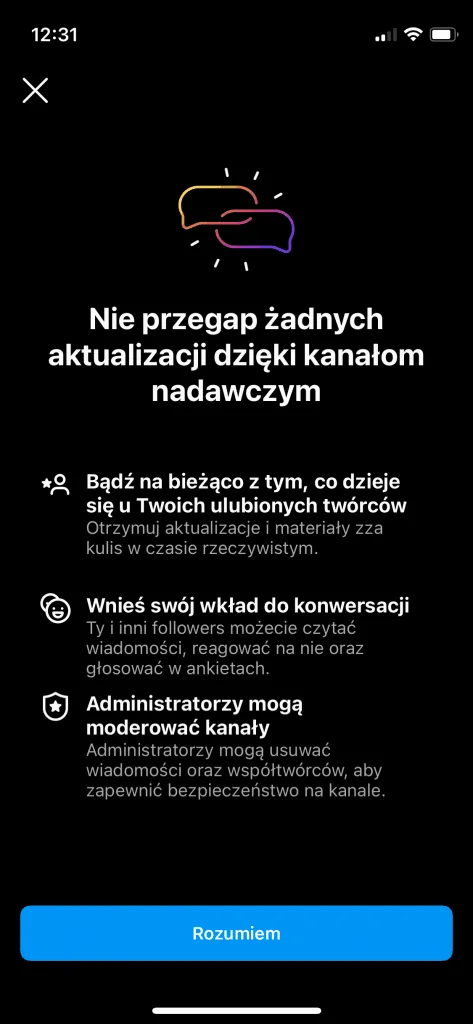
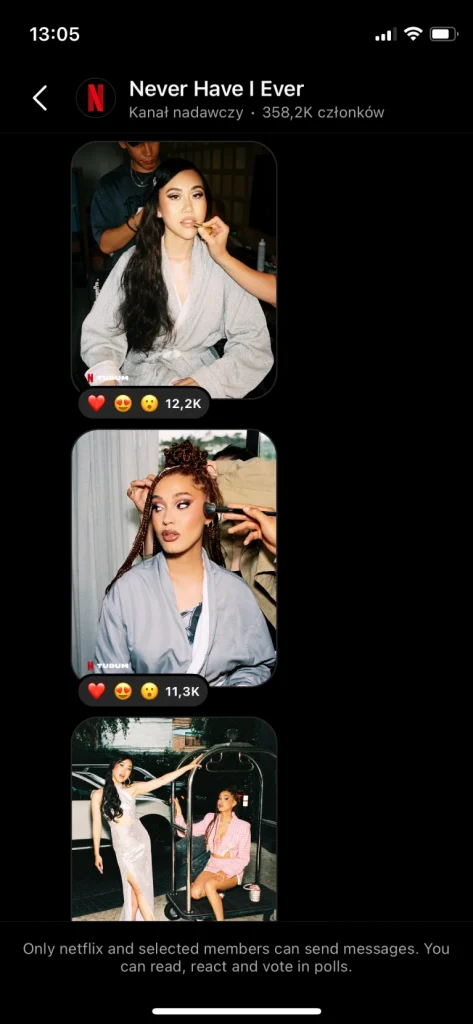
Examples of channels from Poland
Some example accounts in Poland that use broadcast channels are:
- Żurnalista – creator of the podcast “Rozmowy bez kompromisów”: @zurnalistapl
- Konrad Skotnicki – “Doctor from TikTok”, PhD in chemistry and popularizer of chemistry, also a TikToker: @doktor_z_tiktoka
- Wielorazówka – Zero Waste online store: @wielorazowka
- Kacper Zembrzucki – creator of humorous content on Instagram: @zetkacper
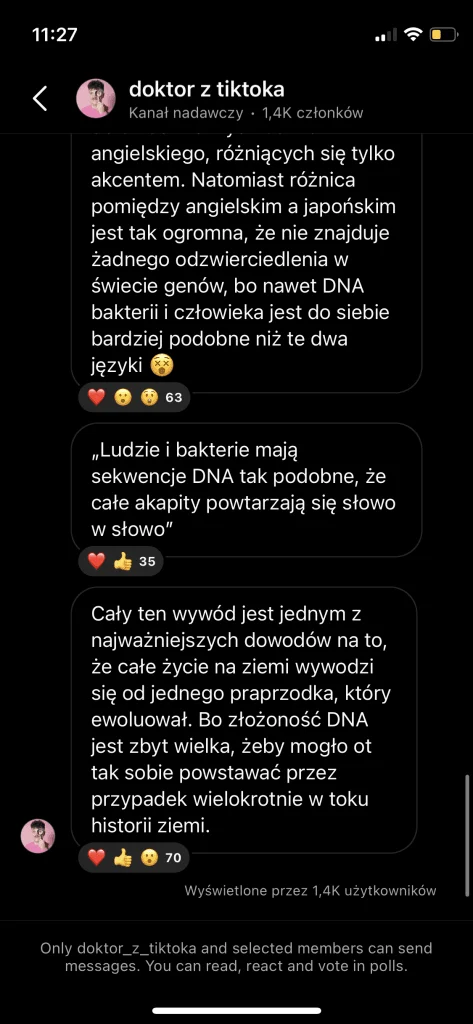
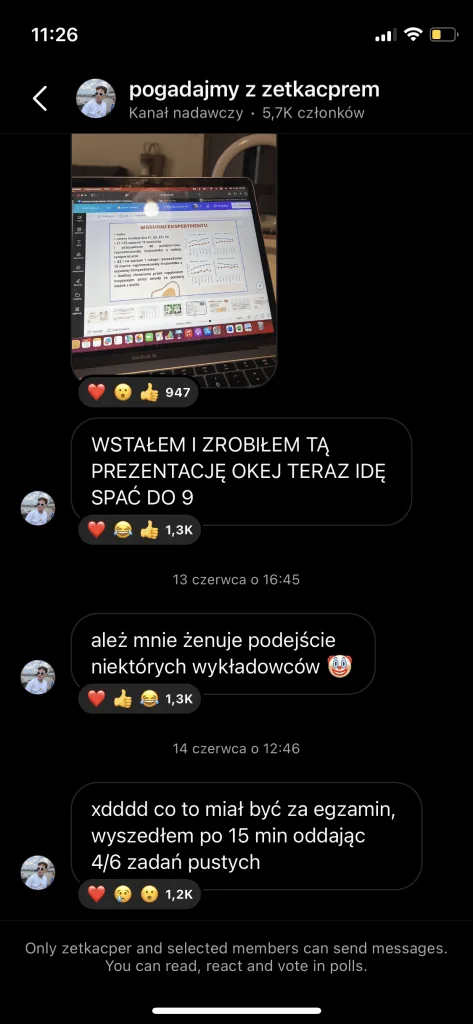

First channels in the United States
Here’s a list of the first Instagram profiles that Meta let test this feature:
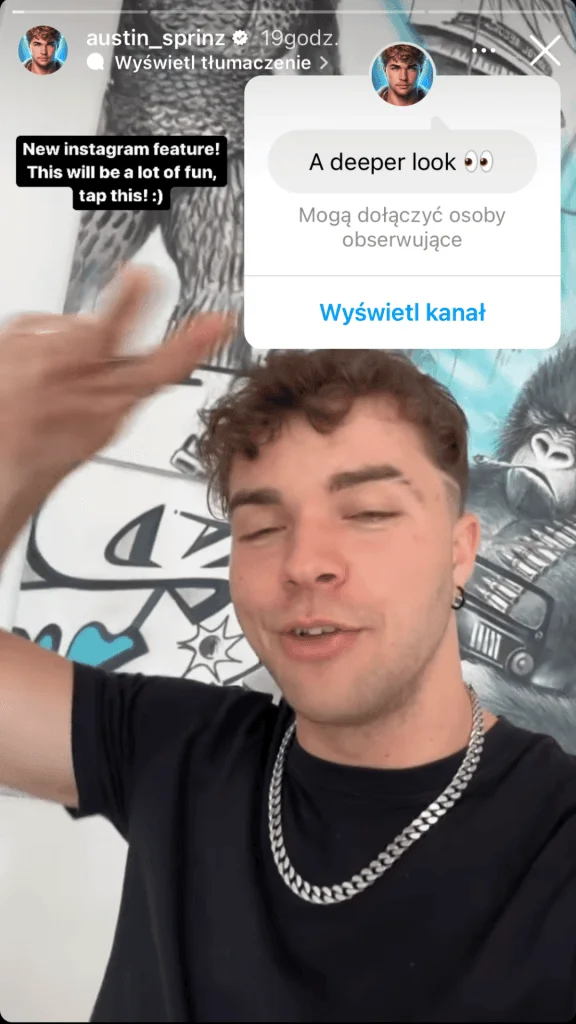

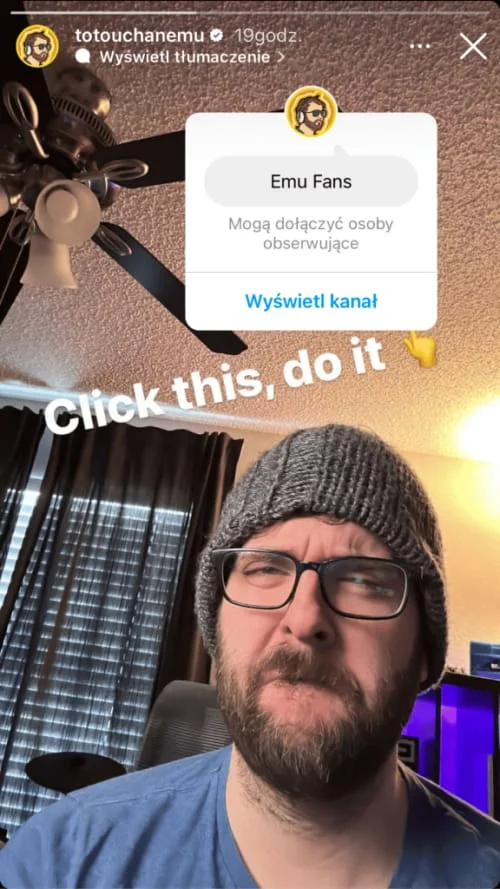
- Austin Sprinz, content creator: @austin_sprinz
- Chloe Kim, two-time Olympic snowboard champion: @chloekim
- David Allen, content creator: @ToTouchanEmu



- FaZe Rug, content creator: @fazerug
- Flau’jae, basketball and rap star: @flaujae
- Gilbert Burns, mixed martial arts fighter: @gilbert_burns
- Josh Richards, media personality and entrepreneur: @joshrichards
- Karen Cheng, creative director: @karenxcheng


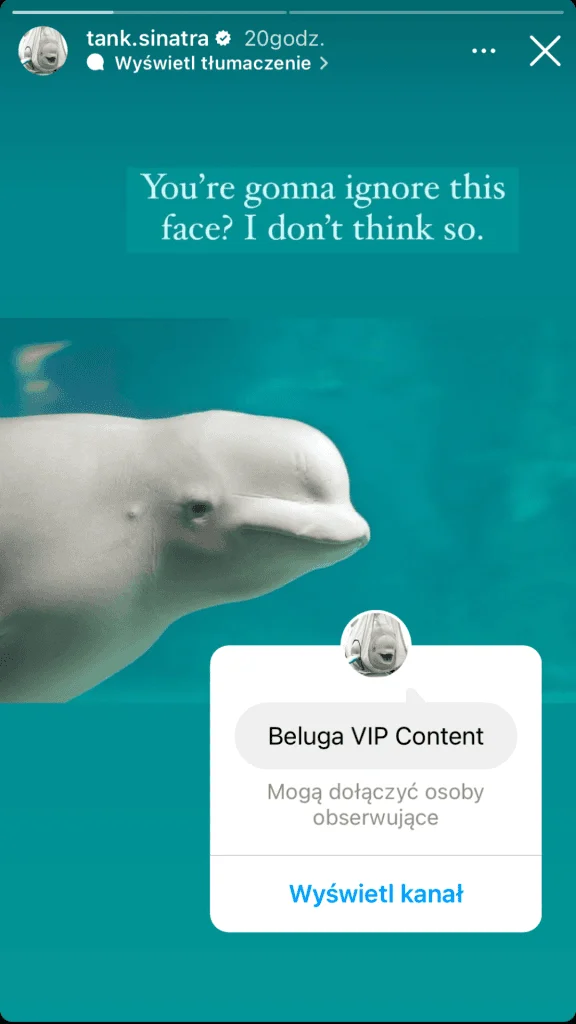
- Katie Feeney, content creator: @katiefeeneyy
- Lonnie IIV, digital creator: @LonnieIIV
- Mackenzie Dern, BJJ black belt and UFC fighter: @mackenziedern
- Mikaela Shiffrin, the most decorated alpine skier in history: @mikaelashiffrin
- Tank Sinatra, meme sensation: @tank.sinatra
- Valkyrae, creator and streamer: @valkyrae
Order a free quote
Fill out the form and receive a quote tailored to your needs
Advantages of a broadcast channel
Broadcast channels on Instagram offer many benefits for both creators and followers.
- Reaching your audience
First of all, they make it possible to contact a large audience directly, letting creators send real-time “one-to-many” messages. This allows creators to quickly and effectively communicate with their fans, sharing the latest updates, thoughts or behind-the-scenes content.
- Higher audience engagement
Using broadcast channels can significantly boost audience engagement and improve marketing communication effectiveness. Broadcast channels on Instagram are publicly available, which means anyone can join and follow the content published by creators.
Followers can react to content using emojis, take part in polls and, since December 2024, reply to messages and comment (if the creator enables the feature), making communication more interactive and engaging. This helps creators better understand their fans’ expectations and adjust their actions accordingly.
- Relationship building
For creators, broadcast channels are also an excellent tool for building closer relationships with fans. The ability to share content in real time enables more personal contact, which in turn can increase followers’ loyalty and engagement. As a result, broadcast channels become not just a communication platform but also a tool for building a strong community around a creator.
- Building loyalty
In 2025, broadcast channels are increasingly used to build loyalty, offer exclusive content and run marketing campaigns that bypass Instagram’s algorithms and reach the most engaged audience directly.
Channel safety
Broadcast channels are available only to users who join them, which allows control over who has access to the content. This means creators can build more exclusive and private spaces for their most loyal fans. The creator (broadcast channel admin) can choose moderators who help manage content and channel members, and they can also limit available emoji reactions to better control the atmosphere and interactions.
Additionally, creators can moderate user replies, remove inappropriate comments and report violations of community guidelines, ensuring a safe environment for all channel members.
Comparison with other communication platforms
Online, you’ll often see opinions that Instagram Broadcast Channels resemble Telegram channels – with the difference that, since December 2024, communication on Instagram can also be two-way if the creator enables the replies feature. Otherwise, only the creator posts messages, while recipients can only react and take part in polls. However, Instagram’s functionality is more deeply integrated with the Meta ecosystem and is continually being developed with new marketing and community tools.
Latest trends and the future of broadcast channels
Instagram broadcast channels are quickly evolving towards more interactive and versatile communication tools. With over 1.5 billion messages exchanged every month between creators and their followers, this feature has become one of the most popular forms of direct engagement on the platform.
Brands like Netflix, Set Active, Cocokind or Elite Daily already use channels to:
- Share exclusive content and previews.
- Gather customer feedback in real time.
- Run marketing campaigns that bypass algorithms.
- Build loyal communities around the brand.
In 2025, broadcast channels are becoming an important tool for building authentic relationships with audiences, offering an alternative to traditional posts and Stories, which can be filtered out by the platform’s algorithm.


