Instagram Edits features: what does it offer users?
The Instagram Edits video editor lets you:
- Jot down ideas and organize them in one place
- Record and edit videos on a timeline with frame-level precision
- Use animations plus visual and text effects
- Generate automatic captions and apply video overlays — e.g., green screen
- Browse inspiring video examples with performance analysis
- Monitor statistics
- Work with royalty-free music, filters, sound effects, and transitions
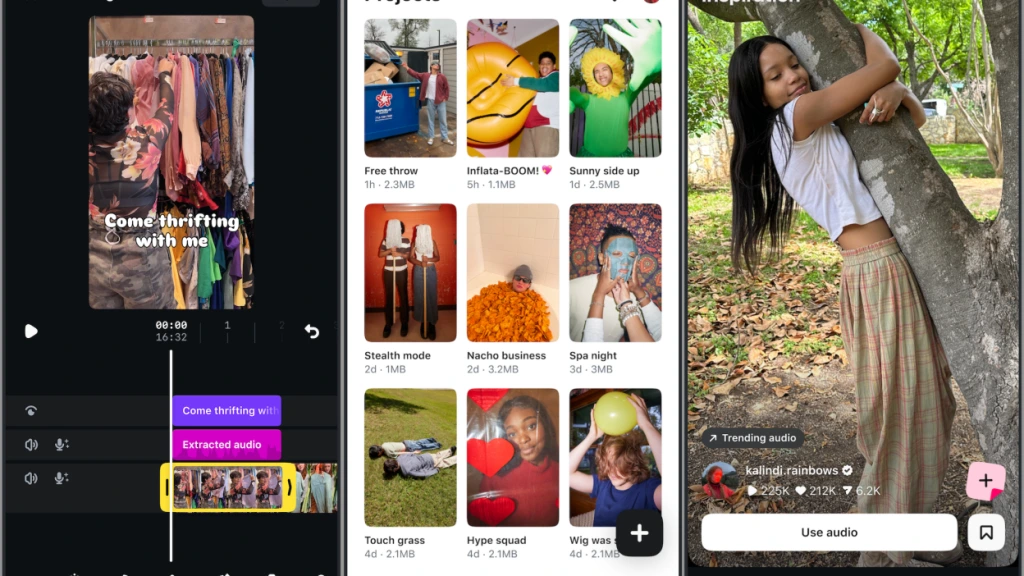
How to edit videos in Edits and post to Instagram?
- Open the app and start a new project — on launch, tap the “+” button or “New project” on the home screen. The app will take you to the editing panel.

2. Select clips or record new video — import footage from your phone’s storage or record directly in the app. The Edits camera lets you quickly switch shots and set format and framing.
3. Edit your footage — after adding media you’ll see a timeline with a preview of each clip. Drag, trim, and reorder segments to fit your planned narrative. Tap the panel beneath your media to access a wide range of editing options.
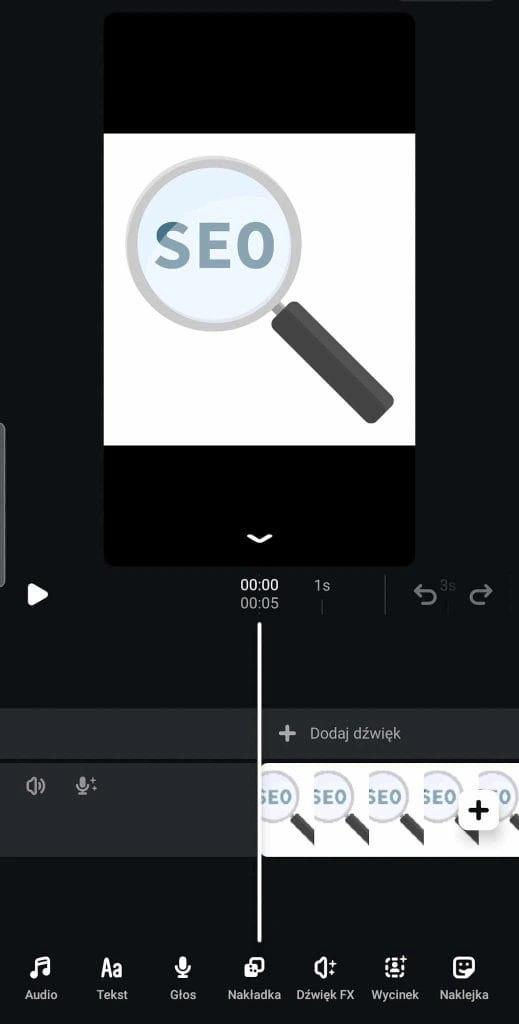
4. Save and export your project — when you’re done, tap “Export.” Choose to export to Instagram or Facebook. Edits doesn’t add a watermark, so your video is ready to publish immediately.
Instagram Edits vs. CapCut
Instagram Edits and CapCut are two similar mobile video editing tools. The key difference is Instagram integration. Edits users can edit and publish directly to their profile as Reels or Stories. CapCut doesn’t offer that kind of integration — it requires an extra export and setup step. Edits focuses on short formats, Instagram-native aesthetics, and inspiration drawn from creators posting on Instagram. CapCut provides more advanced editing features, but it isn’t tightly tied to a single social platform.
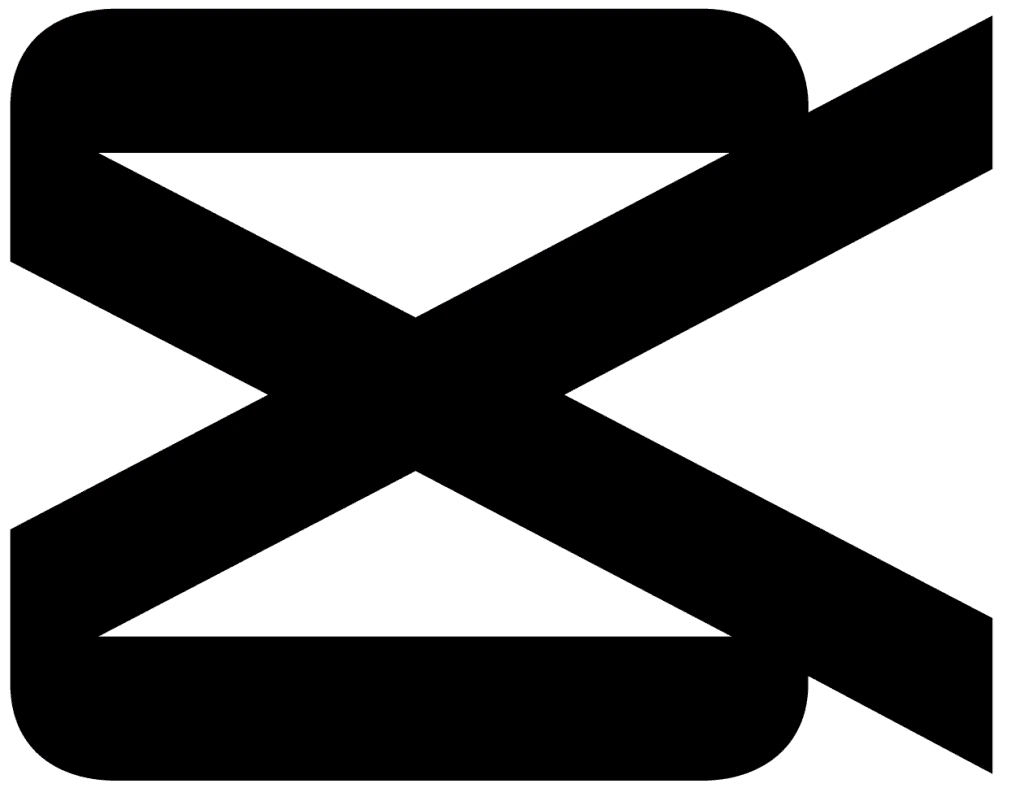

An AI-powered app for editing Reels and Stories
Instagram Edits uses AI-based capabilities. How does it streamline video creation? You can auto-generate captions in multiple languages, turn photos into video, and even use AI to edit backgrounds. The app recognizes audio rhythm, scene tempo, and image composition, then automatically matches transitions, colors, and framing. You can also apply appearance tweaks, auto-animate elements, and sync to music.
Is Instagram Edits suitable for commercial video work?
Yes — you can confidently use Instagram Edits to prepare promotional assets, ads, and sponsored content. Built-in tools let you add text, logos, filters, and sounds without external software. Importantly, much of the audio comes from a royalty-free library, so you can legally use it in client or brand projects. Projects also export without a watermark.
Benefits of Instagram Edits — why try this free editor
Speed, authenticity, and maximum creativity — that’s the new trend in video editing in a nutshell. Below we explain what brands and creators gain when they embrace these dynamic formats.
1. Capture attention in a flash
Instagram leans into short forms that drive engagement, and Instagram Edits helps you make them. In the app, you can build videos full of expressive cuts, fast transitions, and visual layers like green screen. This helps your content build brand recognition.
2. More content, less work — editing made easy
Instagram Edits is built on ready-made templates that you can expand with text, stickers, and effects. The ability to add elements and the intuitive editor mean even a small marketing team can create professional videos in minutes. Automation shortens the creative process and frees up time for other marketing tasks.
3. Track your stats
With the Statistics tool in the app, you can track views, reach, likes and followers, and new comments. Analytics are split between Reels data and overall account metrics.
4. Available everywhere — Google Play and the App Store
Whether you’re on Android or iOS, you can download Instagram Edits from both Google Play and the App Store.
5. Optimized for the algorithm and for users
Instagram’s algorithms increasingly favor engaging, dynamic clips. The app formats videos to match Instagram’s requirements: correct aspect ratios, precise framing, and minimal file size. The result is content that loads quickly and encourages interaction — likes, comments, and saves. Brands that adopt the modern Instagram Edits workflow today will build a competitive advantage, reduce skip rates, and boost visibility on Instagram.
Order a free quote
Fill out the form and receive a quote tailored to your needs
Instagram Edits for Stories and Reels — how to make the most of the new features
Instead of keeping ideas in a notes app, save them right inside Edits. In the “Ideas” tab, add a title, a brief note, and even attach a Reel as inspiration. This way, you’ll have everything at hand when it’s time to shoot. Creators can also share drafts with friends, other creators, or brands to collaborate on content.
When making Reels, pay attention to audio sync. Edits automatically cuts clips to the music’s rhythm — no need to align every transition by hand. For fast-paced shots, use the frame-accurate timeline. In the inspiration section, you’ll find examples of videos that perform well for other creators. Save trendy audio and reuse it in your next recording.
If you’re recording Stories, quick text, sticker, and visual overlays work great. Just pick the exact moment in the video and drop in a promo slogan, location tag, or emoji. You can animate text in the background. The app also supports filters, sound effects, and music. Some audio assets are license-free, making them suitable even for commercial posts.
You can share your video directly from Edits. Creators who work with Reels and Stories daily will quickly build a workflow: plan content in “Ideas,” record and edit in Edits, do a quick polish, then publish.
Build your brand on social with Rodin
Growing an Instagram profile takes more than editing tools — it requires a coherent strategy. Rodin marketing agency helps brands build their social presence. We’ll prepare a content plan, visual concepts, and performance analysis. Rodin can handle end-to-end marketing for your company — from SEO and website development to paid campaigns and more. Contact us!


